Unlock the Secrets and Gain Seamless Access to Metatrader 4 on Your Android
As an avid trader, you seamlessly navigate the financial markets with the trusted Metatrader 4 platform. However, a sudden and unexpected “Authorization Failed” error on your Android device can shatter your trading momentum. Don’t fret! This comprehensive guide will empower you with the expert knowledge to swiftly resolve this issue and regain control of your trading endeavors.
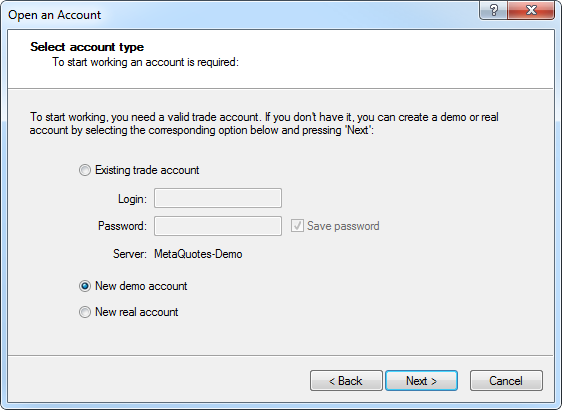
Image: www.metatrader4.com
Understanding the Authorization Roadblock
Authorization errors in Metatrader 4 arise due to mismatches between the platform’s security credentials and the brokerage server you’re attempting to connect to. This discrepancy can stem from several underlying causes, each requiring a tailored solution.
Delving into Potential Culprits
-
Mismatched Login Credentials: Verify the accuracy of your brokerage account login details, including username, password, and server address. Any discrepancy can trigger an authorization failure.
-
Firewall Interference: Firewalls installed on your Android device may mistakenly block Metatrader 4’s connection to the server. Disable or configure the firewall to permit the platform’s network access.
-
Obsolete Platform Version: Neglecting to update the Metatrader 4 app can lead to compatibility issues. Ensure you’re running the latest version to eliminate potential conflicts.
-
Unstable Internet Connection: An unreliable or intermittent internet connection can disrupt the authorization process. Switch to a stable Wi-Fi or mobile data network for uninterrupted connectivity.
-
Server Maintenance or Outages: Brokerage servers undergo occasional maintenance or experience outages. Contact your broker to confirm the server’s status and estimated restoration time.
Expert Tips for Troubleshooting Success
-
Restart Metatrader 4: Simply restarting the platform can often resolve minor glitches and restore a stable connection.
-
Check Server Connectivity: Open a web browser on your Android device and navigate to the brokerage server’s website. If the website loads successfully, the issue likely lies with the Metatrader 4 app or your device’s settings.
-
Reinstall Metatrader 4: Uninstalling and reinstalling the Metatrader 4 app can eliminate any corrupted files or incorrect configurations.
-
Contact Technical Support: If all else fails, don’t hesitate to reach out to your brokerage’s technical support team. They possess the expertise to diagnose complex issues and provide tailored solutions.
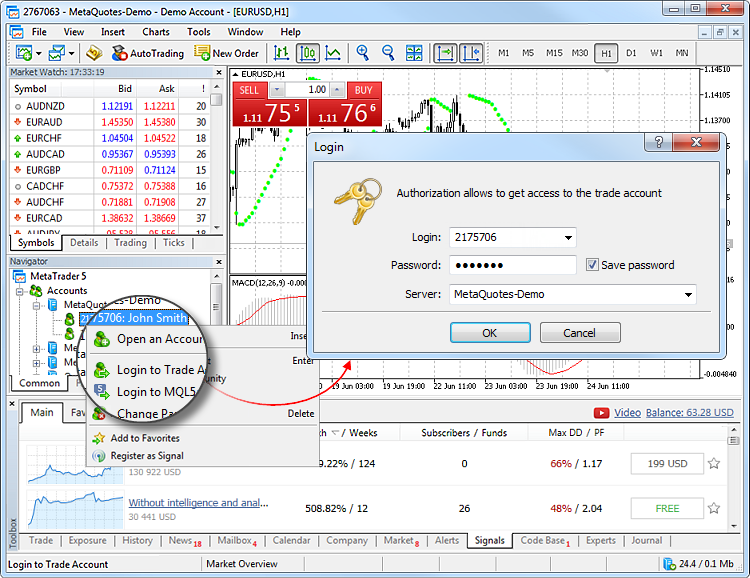
Image: www.metatrader5.com
Metatrader 4 Authorization Failed Android
Conclusion: Embracing Uninterrupted Trading
Resolving “Authorization Failed” errors in Metatrader 4 on Android empowers you to reclaim seamless access to your trading endeavors. By meticulously following the expert guidance outlined in this article, you can swiftly overcome these roadblocks and regain control of your market activities. Remember, maintaining a proactive approach to troubleshooting ensures uninterrupted trading and empowers you to seize every market opportunity.






