The MetaTrader 4 (MT4) platform is a popular choice among forex traders for its user-friendly interface and advanced trading tools. However, one common issue traders encounter is off quotes, when the platform displays incorrect or outdated bid and ask prices. This can lead to frustrating trades and potential losses. Fortunately, there are several simple steps you can take to fix off quotes in MT4 mobile and ensure accurate and reliable trading data.
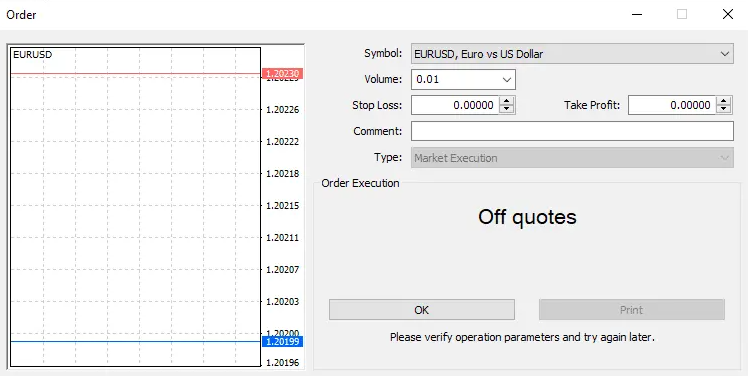
Image: getknowtrading.com
Understanding Off Quotes: The Root Causes
Off quotes arise when the MT4 platform receives delayed or distorted pricing data from your broker or data provider. This can occur due to various factors, such as:
-
Network connectivity issues: Unstable or slow internet connections can cause data delays or disruptions.
-
Broker latency: Some brokers may have slow servers or outdated data feeds, leading to off quotes.
-
Data feed errors: Corrupted or incomplete data feeds from data providers can result in inaccurate quotes.
Troubleshooting Off Quotes: Step-by-Step Solutions
To effectively fix off quotes in MT4 mobile, follow these steps:
-
Examine your internet connection: Ensure you have a stable and reliable internet connection. Test your internet speed and check if you experience any connection drops or fluctuations.
-
Check with your broker: Contact your forex broker to inquire about any known issues with their data feed or server latency. They may provide updates or alternative solutions.
-
Verify your data feed settings: In the MT4 platform, go to “Tools” > “Options” > “Server” tab. Double-check that the selected server matches the server provided by your broker. Delays can occur if you are connected to an incorrect server.
-
Reset your MT4 platform: Close the MT4 platform and reopen it. This refreshes the platform’s data connections and may resolve any temporary glitches.
-
Update your MT4 platform: Make sure you are using the latest version of MT4. Updates often include bug fixes and performance enhancements that can address off quote issues. You can check for updates under “Help” > “Check for Updates.”
-
Consider using a different data feed: If the issue persists, consider switching to an alternative data provider. Some popular options include Dukascopy, Currenex, or FXCM. A reliable data feed can ensure timely and accurate quote updates.
Embracing Precision: The Benefits of Fixing Off Quotes
Fixing off quotes is crucial for accurate and profitable trading. By eliminating inaccuracies, you can:
-
Make informed trading decisions: Accurate quotes allow you to analyze price movements, identify trading opportunities, and set realistic targets and stop-loss levels.
-
Minimize unnecessary losses: Incorrect quotes can lead to false signals, causing you to enter or exit trades at unfavorable prices and potentially incurring losses.
-
Enhance your trading performance: Consistent accuracy in quote data improves your overall trading performance and increases your chances of achieving profitable outcomes.
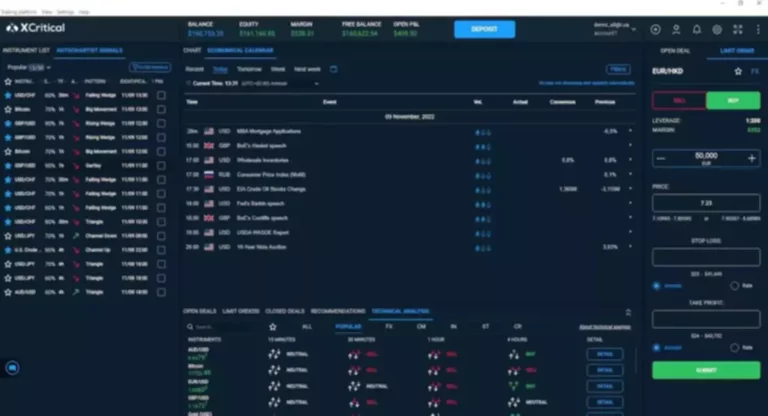
Image: krenoconsulting.com
How To Fix Off Quotes Mt4 Mobile
Conclusion: Ensuring Reliability and Confidence
Off quotes in MT4 mobile can be frustrating and detrimental to your trading. However, by following the troubleshooting steps outlined in this guide, you can effectively fix these inaccuracies and restore reliability to your trading operations. Remember, accurate and precise quote data is the cornerstone of successful forex trading, empowering you with the confidence to make informed decisions and maximize your profit potential.






