Introduction
In the realm of online trading, where speed, efficiency, and adaptability are paramount, the MetaTrader 5 (MT5) Web Terminal emerges as a game-changing platform. Offering traders a seamless and secure gateway to global financial markets, the MT5 Web Terminal redefines the very essence of trading convenience, empowering traders with unparalleled flexibility and accessibility. This article delves into the intricacies of the MT5 Web Terminal login process, unveiling the limitless possibilities it holds for traders of all levels.
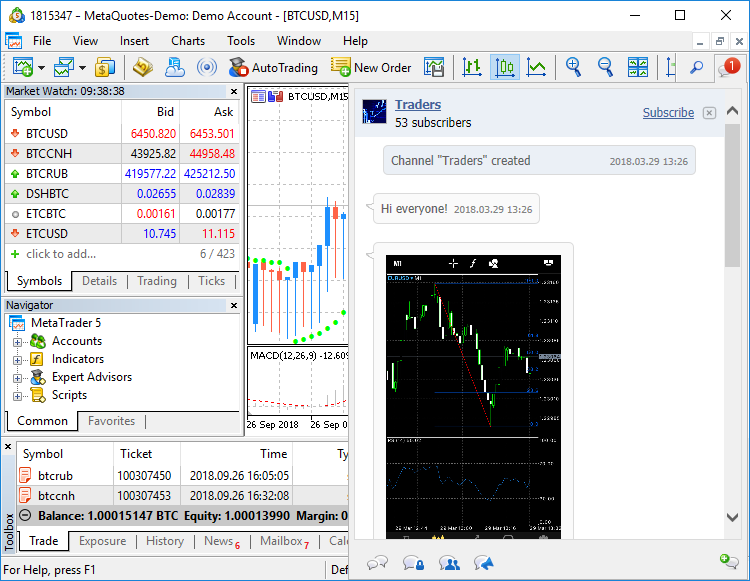
Image: www.ainfosolutions.com
What is the MetaTrader 5 Web Terminal?
The MetaTrader 5 Web Terminal is an innovative online platform designed by MetaQuotes Software Corp. that enables traders to access their trading accounts and execute trades directly from their web browser. This cutting-edge web-based interface eliminates the need for traders to download and install any software, offering them unparalleled convenience and accessibility from any internet-connected device.
Benefits of Using the MetaTrader 5 Web Terminal
The MT5 Web Terminal offers a plethora of advantages that make it an ideal choice for traders. These include:
- Platform Accessibility: Accessible from any web browser, the MT5 Web Terminal allows traders to trade from anywhere, whether they’re at home, the office, or on the move.
- Ease of Use: The user-friendly interface makes the MT5 Web Terminal exceptionally easy to navigate, enabling even novice traders to quickly master its functionality.
- Multi-Device Compatibility: Compatible with all major operating systems, including Windows, MacOS, and Linux, the MT5 Web Terminal provides consistent performance across a wide range of devices.
- Enhanced Security: Employing robust encryption measures, the MT5 Web Terminal ensures the safety and integrity of traders’ sensitive data.
MetaTrader 5 Web Terminal Login Process
Logging into the MT5 Web Terminal is a straightforward process that can be completed in a few simple steps:
- Navigate to the Web Terminal: Visit the official MetaTrader 5 Web Terminal website at https://www.metatrader5.com/webterminal/ and click on the “Login” button located at the top-right corner of the page.
- Enter Login Credentials: In the login form that appears, enter your MT5 trading account number and password. If you do not have an MT5 account, you can create one by clicking on the “Open Demo Account” button.
- Select Server: Choose the server corresponding to your MT5 broker from the drop-down menu.
- Click Login: Finally, click on the “Login” button to access your MT5 trading account through the Web Terminal.

Image: admiralmarkets.com
Additional Features of the MetaTrader 5 Web Terminal
Once you are logged into your MT5 account through the Web Terminal, you can enjoy a comprehensive suite of trading functionalities, including:
- Charting and Analysis: Access real-time market data, place orders, and perform comprehensive technical analysis using advanced charting tools.
- Account Management: Monitor your account performance, track trades, and modify your account settings.
- Automated Trading: Create and implement automated trading strategies using Expert Advisors (EAs) without the need for a dedicated computer.
- Copy Trading: Follow and copy the trades of successful traders and potentially enhance your own trading performance.
Metatrader 5 Web Terminal Login
Conclusion
The MetaTrader 5 Web Terminal login process empowers traders with unprecedented convenience and flexibility, allowing them to access their trading accounts and execute trades from any internet-connected device. Whether you are an experienced trader or just starting your journey in the financial markets, the MT5 Web Terminal offers a seamless and secure platform that adapts to your unique trading style and preferences. Embrace the limitless trading possibilities offered by the MT5 Web Terminal and unlock a new dimension of market access and profitability.






