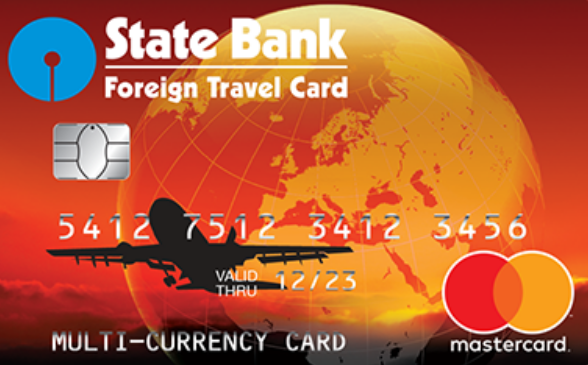
Image: cardinsider.com
Introduction:
In today’s globalized economy, the ability to send and receive money internationally is more important than ever before. The State Bank of India (SBI), India’s leading financial institution, offers a convenient and secure platform for e-forex transactions, empowering you to connect with the world financially.
Understanding E-Forex:
E-forex, short for electronic foreign exchange, refers to the process of exchanging one currency for another online. This platform offers real-time currency rates and allows for seamless transactions from anywhere in the world.
Benefits of E-Forex with SBI:
- Convenient and Accessible: Access the e-forex platform anytime, anywhere, from the comfort of your home or office.
- Competitive Exchange Rates: SBI provides highly competitive exchange rates, giving you the best value for your money.
- Secure Transactions: Utilize SBI’s robust security measures to protect your transactions and personal information.
- Simplified Process: Say goodbye to complex paperwork and enjoy a hassle-free e-forex experience with SBI’s easy-to-use interface.
- Expert Guidance: Benefit from the professional assistance of SBI’s dedicated foreign exchange team, ensuring your transactions are smooth and efficient.
How to Enable E-Forex with SBI:
- Open an SBI Account: As an Indian resident, you will need to have an existing SBI Current or Savings Bank account.
- Visit Your Local Branch: Approach your nearest SBI branch to activate the e-forex facility on your account. You will need to provide necessary documentation such as your PAN card, proof of address, and a passport-sized photograph.
- Register for Net Banking: To initiate e-forex transactions, you must register for SBI’s Net Banking services. Follow the instructions provided by the bank to complete the registration process.
- Activate E-Forex: Once your Net Banking is active, visit the SBI website or download their mobile banking app. Under the “Foreign Exchange” tab, you will find the option to activate e-forex.
Using the E-Forex Platform:
- Login to Net Banking/App: Access the e-forex platform by logging into your SBI Net Banking account or using the mobile app.
- Select “Foreign Exchange”: Locate the “Foreign Exchange” option and click on it to access the e-forex interface.
- Enter Transaction Details: Specify the currency you wish to send or receive, along with the desired amount. Enter the recipient’s account details and provide any additional information required.
- Confirm and Process: Carefully review the transaction summary and confirm the details. Upon confirmation, SBI will initiate the transaction and notify you when it is completed.
Tips for Sending and Receiving Forex:
- Monitor Exchange Rates: Keep an eye on currency fluctuations to send or receive money at the most favorable rates.
- Be Aware of Fees: Understand any applicable fees or charges associated with e-forex transactions.
- Verify Recipient Information: Ensure you have the correct recipient’s account number, name, and details to avoid any mistakes.
- Documentation for Large Amounts: For large transactions, you may be required to submit additional documentation for regulatory compliance.
- Seek Expert Advice: Consult SBI’s foreign exchange professionals for guidance on complex transactions or to optimize your currency exchanges.
Conclusion:
SBI’s e-forex platform empowers you to navigate global financial markets with ease. By following the steps outlined in this article, you can activate and utilize this convenient service to send and receive money internationally, opening up a world of financial opportunities for you and your loved ones. Remember, SBI’s commitment to security, competitive exchange rates, and expert guidance will provide you with a seamless and trustworthy e-forex experience.

Image: www.forex.academy
How To Enable E Forex In Sbi






