How to Buy EURUSD on MT4 Forex: An In-Depth Guide for Beginners
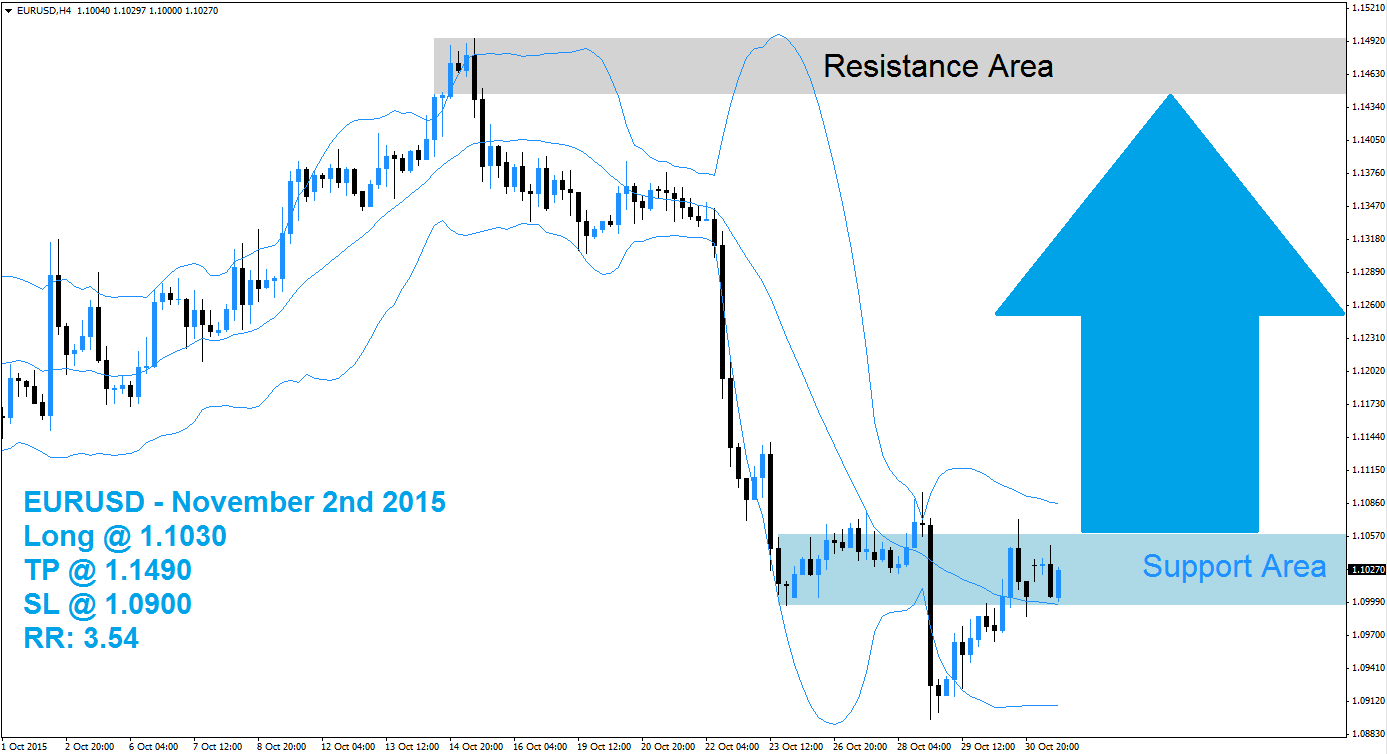
Image: www.profitf.com
In the dynamic world of forex trading, the EURUSD currency pair stands as a pillar, offering traders countless opportunities to capitalize on market movements. With the advent of modern trading platforms like MetaTrader 4 (MT4), buying EURUSD has become more accessible than ever before. This comprehensive guide will empower you with the know-how to confidently navigate MT4 and execute EURUSD trades effectively.
Understanding the EURUSD Currency Pair
The EURUSD currency pair represents the exchange rate between the Euro (EUR), the official currency of the Eurozone, and the United States Dollar (USD). This pairing is the most actively traded currency pair globally, accounting for approximately 20% of the daily forex market volume. The movements of EURUSD are influenced by a wide range of economic, political, and global events that affect the supply and demand of these currencies.
Getting Started with MT4
MT4 is a widely used trading platform that provides traders with a comprehensive suite of tools for analyzing and executing trades. To purchase EURUSD on MT4, you will need to follow these simple steps:
-
Open a Trading Account: Choose a reputable forex broker and open a trading account. Fund your account with the desired amount of capital.
-
Download and Install MT4: Download the MT4 software from your broker’s website and install it on your device.
-
Set Up the Chart: Open a new chart in MT4 and select the EURUSD currency pair. Adjust the timeframe to suit your trading style.
Placing a Buy Order
To buy EURUSD, you need to place a buy order. Here’s how:
-
Select Trade: Right-click anywhere on the EURUSD chart and select “Trade.”
-
Choose Buy: In the “New Order” window, select “Buy EURUSD.”
-
Set Parameters: Enter the desired lot size, which represents the number of units you want to buy. Specify the stop loss and take profit levels to manage your risk.
-
Execute the Trade: Click “Buy” to execute the trade. The order will be filled at the prevailing market price.
Closing the Trade
Once your trade is executing, you can close it manually or set a take profit or stop loss level. To close the trade manually:
-
Right-click on the Trade: Find the trade in the “Terminal” window at the bottom of the screen and right-click it.
-
Select Close: Choose “Close Order” from the context menu.
-
Confirm Closure: Confirm the closure of the trade in the pop-up window.
Expert Tips for Buying EURUSD
To enhance your EURUSD trading strategy, consider these expert tips:
-
Understand Technical and Fundamental Analysis: Study technical and fundamental analysis techniques to identify potential trading opportunities.
-
Manage Risk: Implement strict risk management strategies, including setting appropriate stop loss and take profit levels.
-
Monitor Market News: Stay up-to-date with major economic events and news that can impact EURUSD movements.
-
Use Limit Orders: Place limit orders to buy EURUSD at a specific price to protect against slippage.
-
Practice Discipline: Develop a disciplined trading plan and stick to it even during market fluctuations.
Conclusion
Buying EURUSD on MT4 forex is a rewarding endeavor for those who possess the necessary knowledge and skills. By following the steps outlined in this guide and applying the expert tips, you can navigate the forex market with confidence and optimize your trading outcomes. Remember, trading involves intrinsic risks, so it’s crucial to trade within your risk tolerance and seek professional guidance if needed. May the markets be with you!

Image: www.mql5.com
How To Buy Eurusd Mt4 Forex






