**Introduction**
Are you planning an international trip and need to manage your finances conveniently? An Axis Bank Forex Card is an excellent solution for seamless currency exchange and withdrawal abroad. To make the most of your card, it’s crucial to activate it promptly. In this article, we will provide a detailed guide on how to activate your Axis Bank Forex Card, along with tips and expert advice to ensure a hassle-free experience.
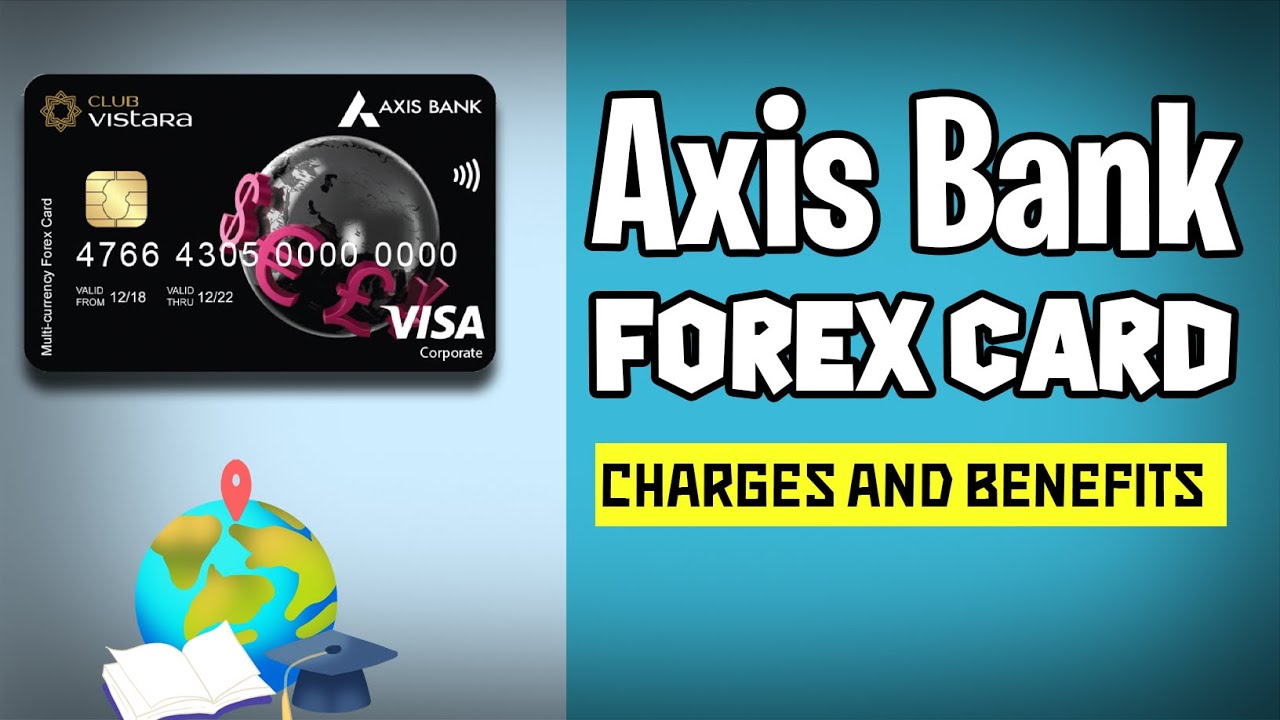
Image: www.youtube.com
**Understanding Forex Cards**
A Forex Card, short for Foreign Exchange Card, is a prepaid travel card that allows you to load multiple currencies and make purchases or withdrawals in over 200 countries and territories. It offers competitive exchange rates and eliminates the need to carry large amounts of cash while traveling.
**Activating Your Axis Bank Forex Card**
- Online Activation:
- Visit the Axis Bank website and navigate to the Forex Card section.
- Enter your card number, expiry date, and CVV.
- Set your PIN by entering it twice.
- You will receive an activation OTP on your registered mobile number, enter the OTP, and submit.
- Mobile App Activation:
- Download the Axis Mobile App on your smartphone.
- Log in to your account, select ‘Services’, and then ‘Forex Card’.
- Enter your card details and follow the on-screen instructions to set your PIN and activate the card.
Note: Once activated, your Axis Bank Forex Card will be ready for use immediately.
**Tips and Expert Advice**
- Load Currencies Before Departure: Load the necessary currencies you will need based on your itinerary to avoid currency exchange fees abroad.
- Track Your Transactions: Use the Axis Mobile App or website to monitor your card transactions in real-time to avoid unauthorized usage.
- Use at ATMs and POS Terminals: Insert your card into an ATM or POS terminal abroad and follow the on-screen instructions to withdraw cash or make purchases.
- Check Exchange Rates: Check the latest exchange rates on the Axis Bank website or app to ensure you’re getting the best deal.
- Inform Your Bank: Notify your bank about your travel plans to prevent your card from being blocked due to suspicious activity.

Image: wallstreet20forexrobotreview.blogspot.com
**Frequently Asked Questions (FAQs)**
Q: Can I use my Axis Bank Forex Card to make online purchases?
A: Yes, you can make online purchases as long as the merchant accepts payments from foreign currencies.
Q: What is the maximum amount I can load onto my card?
A: The maximum load limit varies based on your card type and RBI regulations. Contact your bank for specific details.
Q: Are there any fees associated with using my Forex Card?
A: Yes, there may be some fees for loading currencies, ATM withdrawals, and foreign currency exchange. Check with your bank for specific fee details.
Q: What should I do if I lose or misplace my card?
A: Report the loss immediately to Axis Bank to block your card and protect your funds.
Q: Is it secure to use my Forex Card abroad?
A: Yes, Axis Bank Forex Cards are equipped with advanced security features such as chip technology and PIN protection to ensure the safety of your funds.
Activate Axis Bank Forex Card
**Conclusion**
Activating your Axis Bank Forex Card is a simple and straightforward process that will empower you with convenient and secure financial management during your international travels. By following the steps outlined and incorporating the tips and expert advice provided, you can optimize your Forex Card experience and avoid any potential challenges. We invite you to explore the world with the peace of mind that comes with having an Axis Bank Forex Card at your disposal.
Are you ready to activate your Axis Bank Forex Card and embark on your next global adventure?






